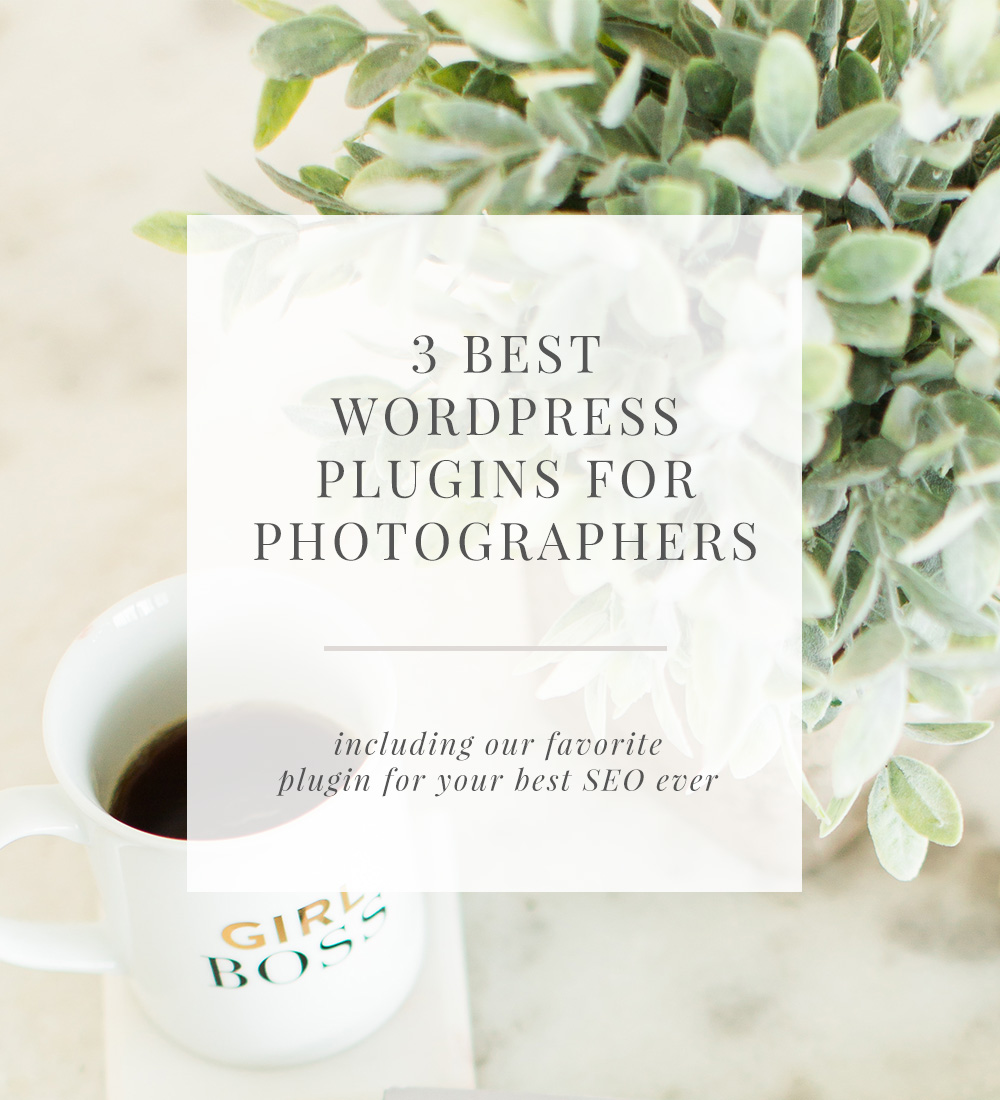Hi, I'm Michelle!
wifey, girl mom, baker
Choosing joy daily in my life full of topknot buns, baby kisses, and flour on the floor. I wouldn’t have it any other way! Oh, and I photograph the SWEETEST people!
BOOK YOUR SESSION
Motherhood
top categories
Seasonal minis
Coaching
How I survive mom life & running a business
learn more
Get 50% off Honeybook with this link!
for photographers
My Recipes
Mama, taking photos of your littles can be tough, so let’s make editing EASY! Create frame-worthy photos in one tap with our Cotton Mobile Presets!
Cotton Mobile Presets
tap to
edit
3 Best WordPress Plugins for Photographers
Don’t you hate it when you’re at the very beginning of something (creating a website, woah) but have no idea where to actually start? Fortunately for you, we’ve totally been there. We’ve spent a lot of time exploring the best WordPress plugins for photographers and have narrowed it down to three that have significantly improved our workflow.
The 3 Best WordPress Plugins for Photographers
SEO by Yoast
All the praise hands for this plugin! Seriously, this blog post could have been titled The Single Best WordPress Plugin for Everyone! If you don’t already use the free SEO by Yoast plugin, you should open a new tab, go to your blog and activate it right now! It’s absolutely the best SEO plugin for WordPress, hands down. It makes learning about and actually implementing an SEO strategy simple and straightforward.
It’s very likely that I’ll be writing a more in-depth post on how we utilize Yoast for our target SEO strategy. But in the meantime, here’s an excellent guide for getting started with Yoast.
Jetpack
Jetpack is created by the same people who run WordPress.com for hosted WordPress sites. So, it’s designed to make the plugins available to self-hosted WordPress sites that are available to WordPress.com users. The way it works is by connecting your WordPress.org website with the functionalities of a WordPress.com account. This means you’ll have to create an account with WordPress.com if you don’t already have one. Fortunately, Jetpack has a lot of great features – plus it’s free! My personal favorite features are the Askimet Anti-Spam (which protects your site from spam attacks and comments) and the Site Stats (because who doesn’t love seeing how much traction your content is getting!).
For photographers who are running a basic theme on a WordPress site, there are a few gallery display options that are straightforward, yet pretty. The Tiled Gallery is great, and much better than the WordPress default. There’s also a Carousel Gallery feature, which some people prefer, depending on the design of their site. These are less relevant for our business since we use (and love!) our ShowIt site.
The last feature that’s worth mentioning (although you should look through all the features available to you!) is Photon. This CDN (content distribution network) loads your images (wedding blog post, anyone?) through the WordPress network. Then your images will be loaded using the server nearest your reader to improve page load time! Woo!
jQuery Pin It Button
This is the nifty little plugin that allows your audience to easily save your posts to their Pinterest so they can keep coming back to your site over and over again. It’s not absolutely necessary for the audience that’s already fairly internet-savvy, since they probably have a plugin installed to their browser. However, it’s never a bad idea to make it as easy as possible for people to save your content.
Here’s an example of how it looks in action on our blog when someone hovers over an image. You can also disable the plugin on any individual post, which I’ve done on this particular blog post.
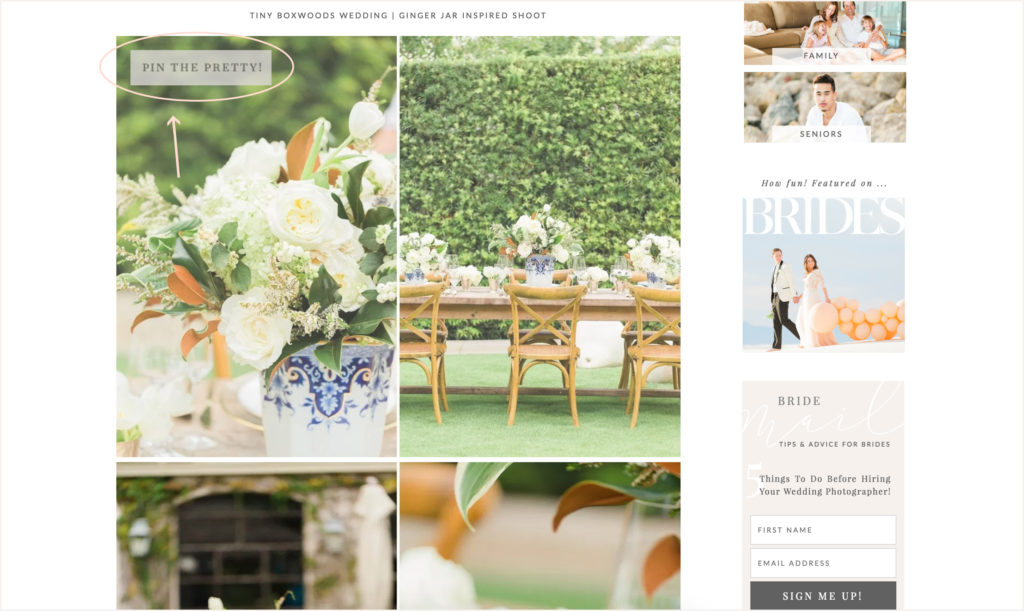
There’s plenty of different settings you can utilize with the light version, although there is a heftier paid version. For our purposes, the light version is perfect.
Find all the visual settings under your WordPress Settings – jQuery – Visual. There you’ll be able to change settings for when the button shows up and what information Pinterest takes with the image when it pins. Also, you’ll be able to add your own image with custom fonts and colors (hello, branding consistency!) to replace the default red Pin It button.
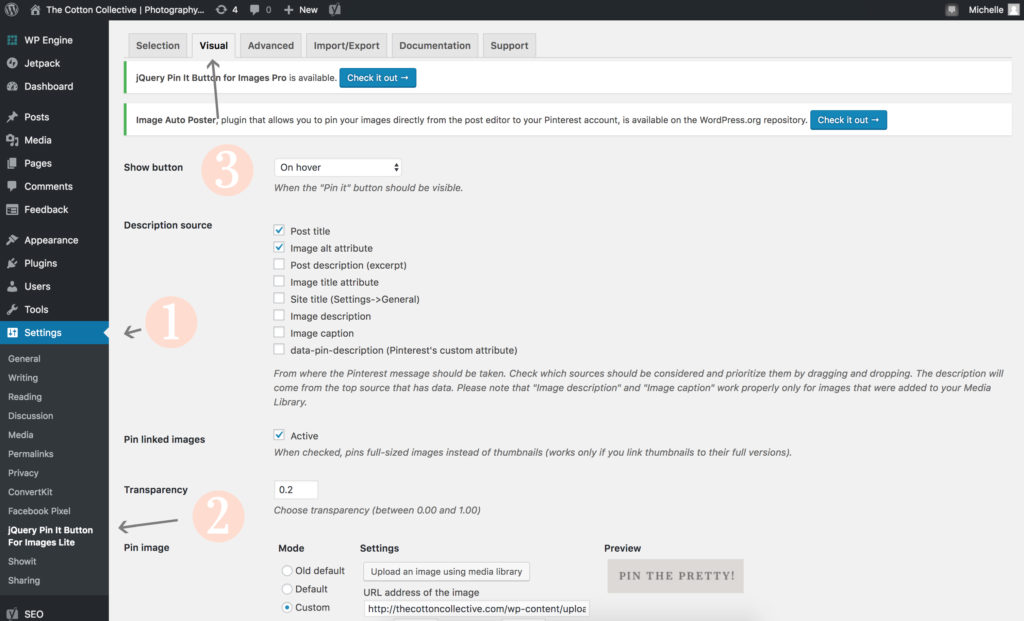
I’d highly encourage you to take 30 minutes, per plugin, to click around on the different tabs to explore different settings and options you have. There’s no better way to learn! Have any questions about these plugins? Leave a comment below and we’d love to chat with you! We’re always cheering you on!

3 Lightroom Tips to Speed Up Your Workflow

Woo hoo! It's so good to have you, friend! Check your inbox for your free guide!
We're all here!
family
Be the first to know about our upcoming Seasonal Sessions, album & print sales, plus the latest Cotton updates!
Join the cotton family
Hi, I'm Michelle!
wifey, girl mom, baker
Choosing joy daily in my life full of topknot buns, baby kisses, and flour on the floor. I wouldn’t have it any other way! Oh, and I photograph the SWEETEST people!
BOOK YOUR SESSION
Motherhood
top categories
Seasonal minis
Coaching
How I survive mom life & running a business
learn more
Get 50% off Honeybook with this link!
for photographers
My Recipes
Mama, taking photos of your littles can be tough, so let’s make editing EASY! Create frame-worthy photos in one tap with our Cotton Mobile Presets!
Cotton Mobile Presets
tap to
edit
Houston Newborn Photographer
Houston Newborn Photographer | Home Newborn Photography
Houston Photography Coach | Online Photography Mentor
TERMS & CONDITIONS
PRIVACY POLICY
brand + webSITE CREDIT
© the cotton collective 2024
At Home Newborn Photography