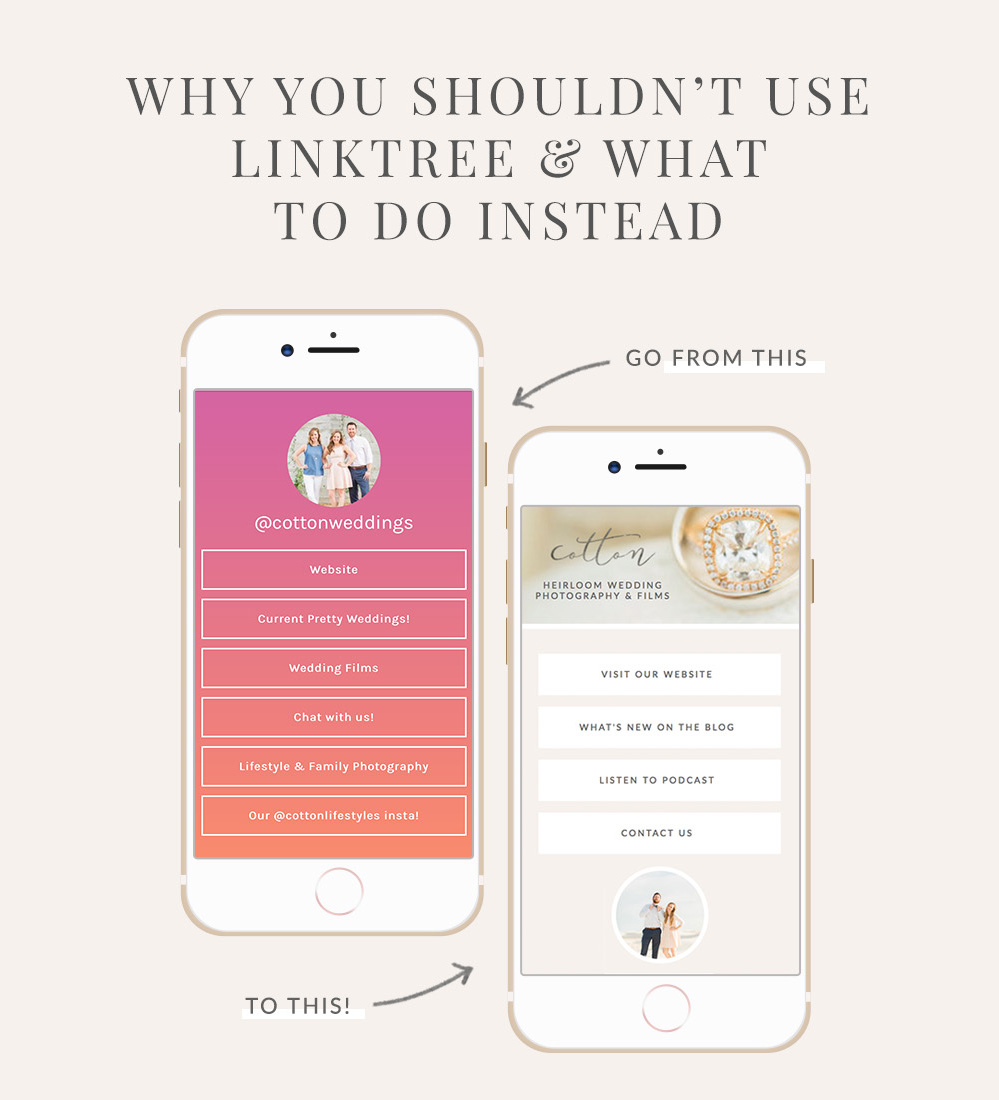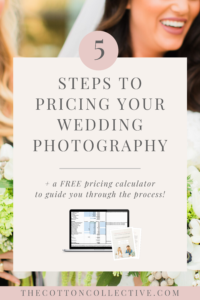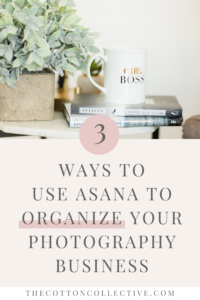Hi, I'm Michelle!
wifey, girl mom, baker
Choosing joy daily in my life full of topknot buns, baby kisses, and flour on the floor. I wouldn’t have it any other way! Oh, and I photograph the SWEETEST people!
BOOK YOUR SESSION
Motherhood
top categories
Seasonal minis
Coaching
How I survive mom life & running a business
learn more
Get 50% off Honeybook with this link!
for photographers
My Recipes
Mama, taking photos of your littles can be tough, so let’s make editing EASY! Create frame-worthy photos in one tap with our Cotton Mobile Presets!
Cotton Mobile Presets
tap to
edit
Why You Shouldn’t Use Linktree for Instagram
There are a few reasons why you shouldn’t use Linktree for Instagram. Don’t get us wrong, we absolutely love the concept of Linktree and its ability to direct your followers to your top content easily and efficiently. That’s a total win! Followers want an easy way to find the content you’re talking about in your Instagram posts. Usability is everything!
It’s incredibly useful to have an Instagram-specific landing page that’s separate from your mobile home page. The more specifically you can direct your followers and potential clients based on their needs, the better! So while Linktree is a great solution for people who wants hands-off website help, here’s why you shouldn’t use Linktree for Instagram. And don’t worry, we have a solution for you!
Stay on brand, boo!
Branding is everything when it comes to your business. With the free version of Linktree, your visual options are pretty limited. Simple themes, as well as a couple of ombre designs, are available to free account users. There’s also the matter of the Linktree logo at the bottom of the page which can only be removed by upgrading your account.
In addition to that, the hyperlink in your profile is branded Linktree as well. Confusion is everywhere for your followers who might not have a clue what Linktree is. This alone was enough for us to decide Linktree wasn’t the right solution for us!
Free > $72 a year
Linktree does offer a premium membership for $6 a month. This paid membership allows you to remove the Linktree branding, access more themes, add your own background image, etc. This totals to $72 a year for this nifty little tool, which might not sound like a lot. But in the grand scheme of things, being able to create a custom mobile landing page for free is WAY better than paying for a tool that you don’t have full ownership of or control over.
So what should you do instead you ask? Well, you can make your own branded Linktree using our free tutorial for Showit users! (Not a Showit user? See the bottom of our post for Squarespace and Prophoto tutorials.)
Custom Linktree Tutorial
This tutorial will help you create a basic Linktree-style landing page that you can link to directly from your Instagram. Here are the basic steps to create this page on Showit. However, watching the video will give you a more in-depth look at the steps if you’re not a Showit pro.
- Create New Page. Title it something like “Links” and your hyperlink will be thecottoncollective.com/links.
- Set as Visible to Mobile Only
- Canvas Type to Window Height
- Add your Logo
- Use rectangle shapes to create buttons.
- Add text on top of the buttons and link both to the content you want to direct them to.
- Customize! Add a photo of yourself, a short bio or anything else your heart desires!
Don’t have Showit? Good thing the internet exists, right? Here’s a great tutorial for you Squarespace fans as well as you ProPhoto6 peeps. (Does anyone use Wix? Comment below and let us know! Your input helps us create the best educational content for you!)
Bonus: You can add photos!
Because we know 70% of our traffic comes from people on mobile, we’ve made our Cotton Collective homepage with all the links and added photos. 1. Because we are photographers and 2. People are MUCH more likely to follow a link if there’s a photo as well.
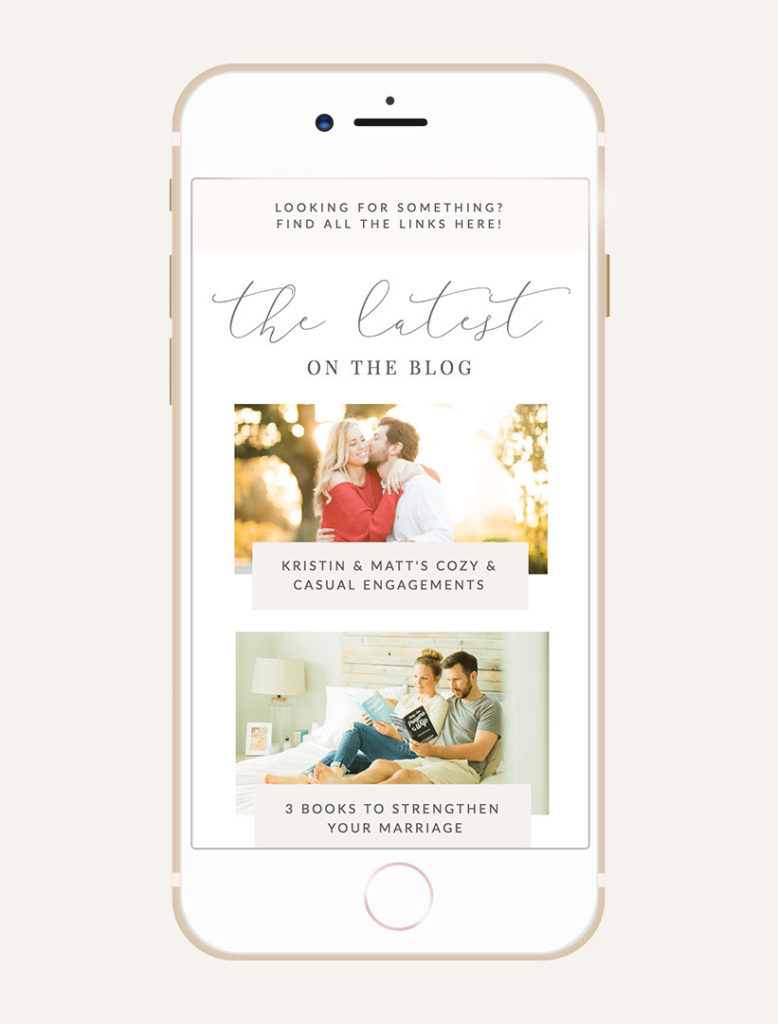
If you want to see our Instagram specific landing page, just pull up thecottoncollective.com on mobile to see how we use it. (On your laptop? No problem, just resize your browser until it’s about the aspect ratio of your mobile screen.) Since Showit is responsive, it will adjust to fit the size of the screen, which is pretty dang cool if you ask us.
By making your own custom Linktree-style landing page, you have all the freedom to get creative, keep it on brand and make it your own! For free! So what do you think? Ready to crush it and create your own? Be sure to share your own page with us if you make one, we’d love to see it!
XO,
Michelle & Alyssa
PIN FOR LATER
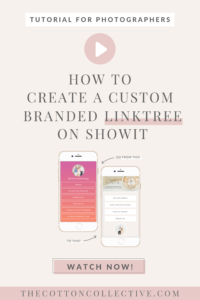
RELATED POSTS
3 Lightroom Tips to Speed Up Your Workflow

Woo hoo! It's so good to have you, friend! Check your inbox for your free guide!
We're all here!
family
Be the first to know about our upcoming Seasonal Sessions, album & print sales, plus the latest Cotton updates!
Join the cotton family
Hi, I'm Michelle!
wifey, girl mom, baker
Choosing joy daily in my life full of topknot buns, baby kisses, and flour on the floor. I wouldn’t have it any other way! Oh, and I photograph the SWEETEST people!
BOOK YOUR SESSION
Motherhood
top categories
Seasonal minis
Coaching
How I survive mom life & running a business
learn more
Get 50% off Honeybook with this link!
for photographers
My Recipes
Mama, taking photos of your littles can be tough, so let’s make editing EASY! Create frame-worthy photos in one tap with our Cotton Mobile Presets!
Cotton Mobile Presets
tap to
edit
Houston Newborn Photographer
Houston Newborn Photographer | Home Newborn Photography
Houston Photography Coach | Online Photography Mentor
TERMS & CONDITIONS
PRIVACY POLICY
brand + webSITE CREDIT
© the cotton collective 2024
At Home Newborn Photography